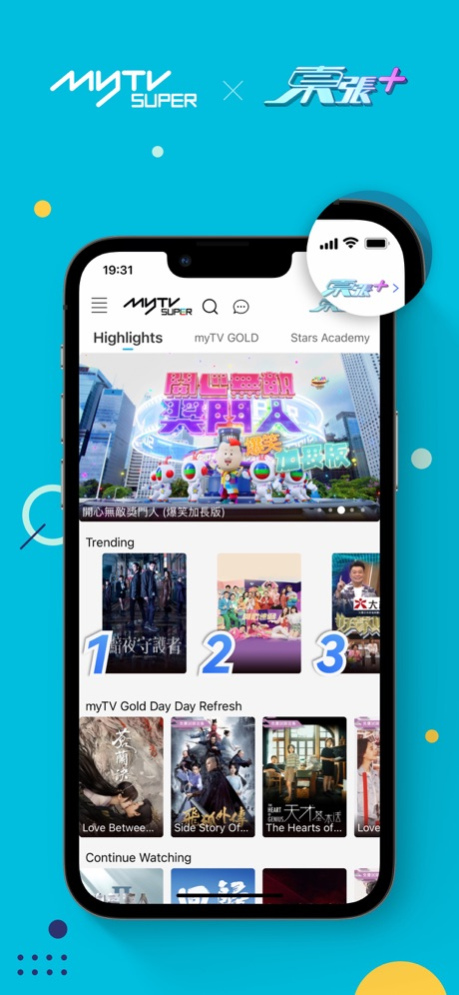myTV SUPER 6.0.1
Continue to app
Free Version
Publisher Description
myTV SUPER is broadened by TVB that offers you a vast volume and extensive choices of thematic channels and contents, including myTV SUPER original, TVB self-produced shows, express dramas and variety shows, movies, classic movies, the latest Japanese anime, cartoons, sports, horse-racing, news and business. Download now!
「東張+」zone:
Providing social news and latest top stories, exclusive coverage of entertainment highlights, interviews with artiste, TVB dramas, lifestyle trends, healthcare, easy recipes, travel, and more…
Enable push notifications to receive news updates throughout the day.
You may use「報東張」reporting form and share any interesting stories or issues about your community, video and image uploads ar
Upgrade to myTV Gold to enjoy the followings:
• [Concurrent viewing on 3 devices]
With one myTV SUPER account, you can watch desired programs concurrently via mobile, tablet and computer.
• [Download]
Enjoy the download function applicable on designated contents to enable offline viewing.
• [Timeshift]
Designated channels provide playback of contents broadcasted within three hours.
• [VOD]
VOD service provides a vast volumes and extensive choices of premiere and classic programs.
• [Linear Channel]
Live broadcasts of a bunch of channels.
• [Keyword Search]
Keyword search function allows users to access desired titles in few steps.
This application is designed and brought to you by MyTV Super Limited.
* Above details only applicable to myTV SUPER users. Subject to terms of service, please visit myTV SUPER official website for details.
** Channels and program schedules are subject to change, please visit myTV SUPER for details.
Terms and conditions for auto-renewing of Pay Service subscriptions:
1. Pay Service fee is a one-off and non-refundable payment.
2. This service will be automatically renewed after the viewing period. Please visit Apple's View, change, or cancel your subscriptions policy https://support.apple.com/en-hk/HT202039 for service cancellation. (Note: Per Apple's cancel policy, this service will be automatically renewed if the customer fails to turn off Automatic Renewal more than 24 hours before the renewal date.)
3. myTV SUPER is only applicable to compatible devices and designated mobile operating systems. Please visit https://www.mytvsuper.com/en/basic_requirement for details.
4. myTV SUPER service is provided by MyTV Super Limited (“Company”) subject to the "myTV SUPER Terms of Service" (https://promo.mytvsuper.com/en/tos) which Company reserves the right to modify any part from time to time. These Terms and Conditions shall prevail over the "myTV SUPER Terms of Service" if there is any inconsistency between them.
5. myTV SUPER is only available for use in Hong Kong.
6. Company reserves the right to change, replace or withdraw any program(s), channel(s), pack(s), and/or content(s) (whether advertised or not) at any time with or without notice. Company accepts no liability for any such change, replacement or withdrawal.
7. Company reserves the right to suspend, vary or terminate (all or any part of) the above offer or amend the relevant terms and conditions at any time without prior notice. In case of any dispute, Company reserves the right of final determination.
Apr 15, 2024
Version 6.0.1
- Bug fixes and app performance improvement
About myTV SUPER
myTV SUPER is a free app for iOS published in the Recreation list of apps, part of Home & Hobby.
The company that develops myTV SUPER is TVB. The latest version released by its developer is 6.0.1.
To install myTV SUPER on your iOS device, just click the green Continue To App button above to start the installation process. The app is listed on our website since 2024-04-15 and was downloaded 5 times. We have already checked if the download link is safe, however for your own protection we recommend that you scan the downloaded app with your antivirus. Your antivirus may detect the myTV SUPER as malware if the download link is broken.
How to install myTV SUPER on your iOS device:
- Click on the Continue To App button on our website. This will redirect you to the App Store.
- Once the myTV SUPER is shown in the iTunes listing of your iOS device, you can start its download and installation. Tap on the GET button to the right of the app to start downloading it.
- If you are not logged-in the iOS appstore app, you'll be prompted for your your Apple ID and/or password.
- After myTV SUPER is downloaded, you'll see an INSTALL button to the right. Tap on it to start the actual installation of the iOS app.
- Once installation is finished you can tap on the OPEN button to start it. Its icon will also be added to your device home screen.